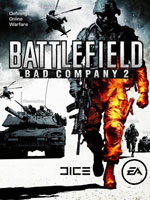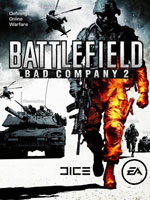 Battlefield Bad Company 2 is the latest addition to EA/DICE’s Battlefield franchise, released earlier this month. It is the sequel to Battlefield Bad Company. It features several online modes as well as a short single-player campaign (which I admittedly didn’t finish).
Battlefield Bad Company 2 is the latest addition to EA/DICE’s Battlefield franchise, released earlier this month. It is the sequel to Battlefield Bad Company. It features several online modes as well as a short single-player campaign (which I admittedly didn’t finish).
This review will cover the multiplayer modes for the PC version of the game.
The Good
The game features some of the best graphical effects I’ve seen and it really makes me appreciate my recently upgraded system. Something that also stands out about this game is the ability to alter the environment, from cutting down trees to collapsing entire buildings.
There are 4 game modes: Rush (attack/defend), Conquest (territory control), Squad Rush (smaller version of Rush), and Squad Deathmatch. I prefer Rush since is has the most defined objective and focused action. Teams are broken into squads of four to promote teamwork, along with point incentives for helping your squad. You also have the ability to spawn on other squad members which further promotes teamwork. I really like what they have done in this area.
The class breakup is simplified from previous Battlefield games, with only four choices: Assault, Medic, Engineer and Recon. Each class has several categories of customization for weapons, devices, and other perks.
Though they play a smaller role that other Battlefield games, the vehicles are nice. There are the usual tanks, armored vehicles, helicopters, cars, boats, as well a some new additions. These include ATVs, jet skis, and a UAV you can control remotely which is pretty cool.
The ranking system is also more refined with progress and awards shown on loading screens. You get points for everything you do in game that aids the team. These points go towards upgrades and your overall rank. The unlock system is a nice way to ease the learning curve of the game, since you start with the basic loadout and unlock more choices.
The Bad
While the gameplay is awesome, there are a few major flaws that I hope get addressed in future patches. My biggest complaint in the team balance issues. It is very common to see teams become incredibly unbalanced and the game makes it difficult to rectify since team switching is restricted. The games tries to put players on the same team and squad as their friends, which tends to be the source of the unbalances.
Another annoyance is the friends system, which barely works and is very limited. These issues can probably be easily fixed by patches, so I hope they do soon.
Conclusion
This game is awesome. If you like first-person shooters, I highly recommend this game. Also, some may like to know that this game supports dedicated servers.
If you have played this, please comment with your opinions. 🙂
Filed under: Game Reviews, Reviews by StevoTVR
No Comments »
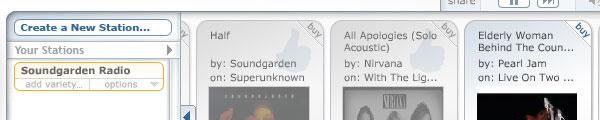 Pandora Radio is a free internet streaming radio service that allows you to create personalized stations. The stations select music based on similarity using data from The Music Genome Project. You tell it something you like and it will find other songs you probably like. As you listen, you can tell it what you like and dislike so it gets a better idea of your preferences.
Pandora Radio is a free internet streaming radio service that allows you to create personalized stations. The stations select music based on similarity using data from The Music Genome Project. You tell it something you like and it will find other songs you probably like. As you listen, you can tell it what you like and dislike so it gets a better idea of your preferences.